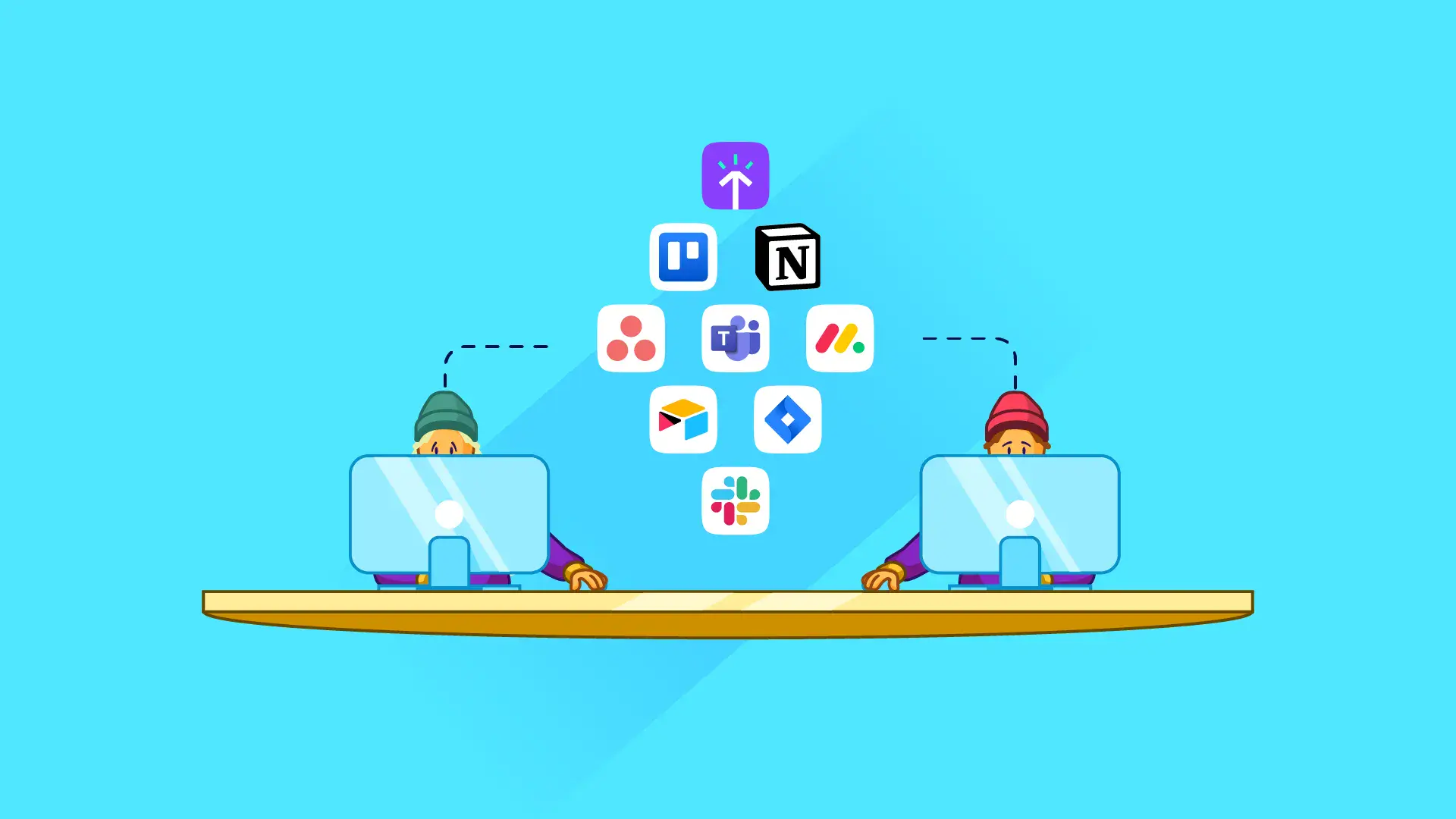
Why Online Collaboration Tools Matter in 2025
The shift towards remote and hybrid work models requires teams to overcome challenges related to communication, project management, and file sharing. Online collaboration tools address these challenges by:
- Facilitating real-time communication and meetings
- Centralizing project tracking and task assignments
- Enhancing file sharing and document collaboration
- Improving transparency and accountability within teams
Businesses that adopt the right collaboration tools gain a competitive edge by boosting team productivity and fostering innovation.
Key Features to Look for in Collaboration Tools
Before diving into the top platforms, it’s important to understand the essential features that make an online collaboration tool effective:
- Real-time messaging and video conferencing
- Task and project management dashboards
- File sharing with version control
- Integration with other productivity apps
- User-friendly interface and mobile accessibility
- Robust security and compliance
Top Online Collaboration Tools for Teams in 2025
1. Microsoft Teams
A staple for many US businesses, Microsoft Teams combines chat, video conferencing, and file collaboration with deep integration into the Microsoft 365 ecosystem.
- Features: Persistent chat channels, HD video calls, file sharing via SharePoint, and Planner for task management.
- Why It’s Great: Seamlessly integrates with Outlook, Word, Excel, and PowerPoint, making it ideal for organizations already using Microsoft products.
- Pricing: Free tier available; paid plans start at $5/user/month.
2. Slack
Known for its intuitive interface and powerful integrations, Slack is a favorite for teams focused on agile communication.
- Features: Channels, direct messaging, voice and video calls, and thousands of app integrations including Google Drive and Zoom.
- Why It’s Great: Highly customizable and supports automation via Slackbots.
- Pricing: Free tier with limited history; paid plans from $7.25/user/month.
3. Asana
Focused on project and task management, Asana excels at helping teams organize work and track progress.
- Features: Task assignments, timelines, workflows, dashboards, and goal tracking.
- Why It’s Great: Flexible enough for complex project management and simple enough for everyday use.
- Pricing: Free for basic use; premium plans start at $13.49/user/month.
4. Zoom
Primarily known for its video conferencing capabilities, Zoom has expanded into a full collaboration suite.
- Features: HD video and audio meetings, breakout rooms, webinars, and Zoom Chat for messaging.
- Why It’s Great: Reliable video quality and extensive integrations make it ideal for virtual meetings and hybrid work.
- Pricing: Free basic plan; paid plans start at $14.99/month/host.
5. Google Workspace
Google Workspace offers a comprehensive set of collaboration tools centered around Google Drive, Docs, Sheets, and Meet.
- Features: Real-time document editing, team chat, video meetings, and cloud storage.
- Why It’s Great: Perfect for teams already embedded in the Google ecosystem with excellent cross-device support.
- Pricing: Business Starter plan at $6/user/month.
Comparison Chart: Top Collaboration Tools for 2025
| Tool | Best For | Key Features | Pricing (Starting at) |
|---|---|---|---|
| Microsoft Teams | Enterprise & Office 365 users | Chat, video, file sharing, task mgmt | $5/user/month |
| Slack | Agile & Tech Teams | Channels, app integrations, automation | $7.25/user/month |
| Asana | Project management | Task tracking, timelines, dashboards | $13.49/user/month |
| Zoom | Video conferencing | HD video, breakout rooms, webinars | $14.99/month/host |
| Google Workspace | Cloud-native teams | Docs, Drive, Meet, real-time editing | $6/user/month |
How to Choose the Right Collaboration Tool for Your Team
Selecting the best online collaboration tool depends on factors such as:
- Team size and structure: Larger teams may prefer scalable enterprise solutions.
- Primary use case: Communication, project management, or meetings.
- Budget constraints: Consider free versions or affordable paid plans.
- Integration needs: Compatibility with existing software tools.
- Ease of use: User adoption is critical for success.
Boost Team Productivity with Collaboration Tools
To maximize the benefits of these tools:
- Train your team thoroughly on the chosen platform.
- Set clear guidelines on communication and project tracking.
- Encourage consistent use to build effective habits.
- Leverage analytics where available to monitor productivity.
- Combine tools wisely to cover all collaboration needs without redundancy.
Final Thoughts: Prepare Your Team for Success in 2025
As remote and hybrid work continue to define the US business landscape, investing in the right online collaboration tools is key to fostering innovation, communication, and productivity. Whether you prioritize video meetings with Zoom, project management with Asana, or all-in-one suites like Microsoft Teams, 2025 offers plenty of robust options to keep your teams connected and efficient.
Start exploring these tools today to unlock your team’s full potential!



